Twitter: The Ultimate Terminology Guide If You Joined a Year or Two Late
3 min read,
Published Jan 26, 2012
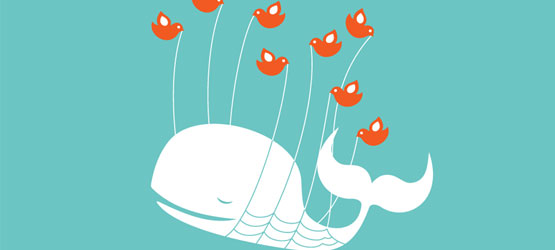
So, I was on my timeline the other day, when suddenly I got a bunch of new followers. I don’t know what happened, I just tweeted this tweet with a funny hashtag. It got some RT’s and the number of followers went up.
If you don’t know what this means, you probably aren’t a Twitter user. This post is for you! We understand that Twitter, no matter how popular it is, isn’t easy to use at first. It looks pretty empty and you need to get a hold of it. This guide will help you with the terminology, and if you want a better experience while tweeting, you’ll want to try some Twitter clients.
The Basics
- Tweet – A tweet is a message you send. It’s maximum length is 140 characters. Your followers will get your tweets in their timelines; the same way you’ll see their tweets in your timeline;
- Timeline – Timeline is like a dashboard of other people’s tweets. Once you follow a person, their tweets show up in your timeline. The more you follow, the more tweets will get in your timeline;
- Followers and following – Twitter is, unlike Facebook friending, based on following. You can follow someone (meaning you’ll get their tweets in your timeline) but that person doesn’t need to follow you. Yep, they won’t see your tweets in their timeline;
- Mention – when a person tweets something with your @username in it, you’ll get a mention. Based on your preferences, you’ll get notified via email about that, or if you have some Twitter clients you’ll see that mention in a separate column;
- Direct Message – this is a way to communicate with a person privately. If you want to send a DM to somebody, that person must follow you; it’s a sign that they find you interesting and are willing to get messages from you.
Everyday
- Favorite – Some tweets will make you laugh, and some will have a link to a great article or a video which you’d like to read or watch later. Favorite that tweet and it will be bookmarked in your profile;
- Retweet – repeating someone else’s tweet. There are two types of a retweet, new and old-style RT. The new-style is a function of Twitter’s system, where you just need to push a button and tweet will be retweeted. It will be visible only to the part of your followers who don’t follow the original author of the tweet – to prevent repeating the same tweet. Old-style RT is different; you’ll be able to add your comment to it. The retweeted tweet is called simply – a retweet. If you see a RT in front of a tweet, you’ll know it has been retweeted;
- Hashtag – or a #hashtag is a way of setting a topic of a conversation. It’s widely used for other purposes also, but you’ll figure that out once you start tweeting more often.
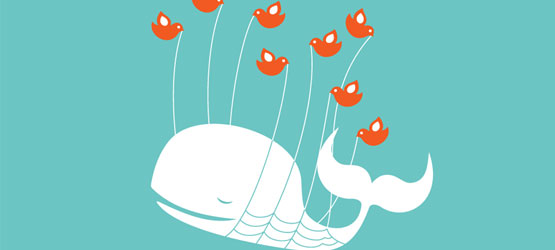
Specifics
- Trending topic – Twitter follows every hashtag people talk about and when it becomes popular (eg. elections) it will be visible under the Discover tab;
- Follow Friday – #FF is a tradition in which every Friday servers as a day to recommend someone to follow; if you’re enjoying someone’s tweets, #FF them (on a Friday) so your followers could discover that person too;
- Failwhale – whenever Twitter crashes, an image of a whale carried by 9 birds appear. The failwhale became popular back in the early days when Twitter had outages often.
Got it? Now get on the Twitter and follow @dotmetweet 😉
