Pulse.me Is The Most Scrollable News Reader Out There for Your iPhone, iPad and Android Phone
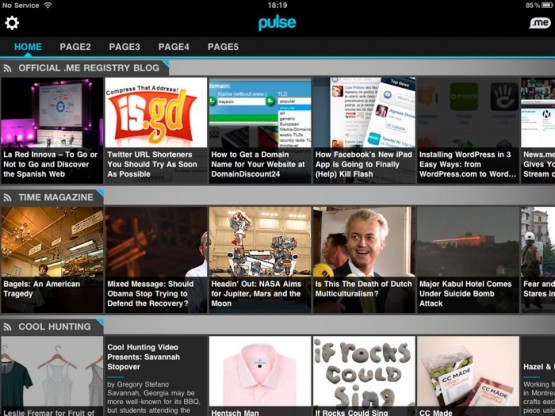
Editor’s note: Since writing this article, Pulse.ME has ceased to operate. This post remains as part of their legacy. However, you can read our story about a similar .MEr here.
Reading is one of the best (and obvious) things you can do on your iPad. With more than 100,000 iPad apps in Apple’s iTunes App Store, a large number of them are RSS or news readers like News.me. Unfortunately, too many are not designed with readability but with corporate branding in mind. Pulse for the iPad, iPhone and Android offers probably the most flexible mobile reading app in the App Store, which syncs to your desktop browser with a service called Pulse.me.
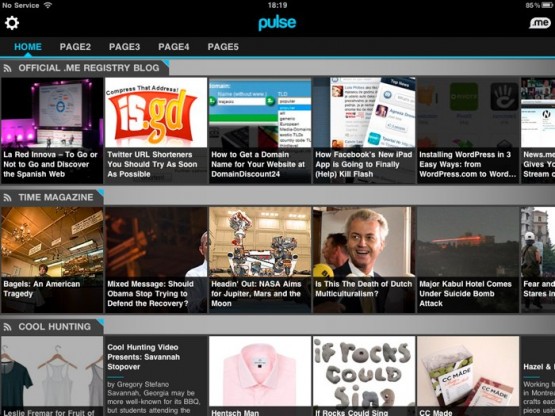
For the purposes of this article, I reviewed the most used version of Pulse, the iPad app. All the versions of Pulse are available for free. You can download the iPad and iPhone app on the iTunes App Store or the Android version on the Android Market.
Scrolling Through The News
The concept behind Pulse is pretty simple and it makes sense when you think of its name. The idea is to scroll through pages and lines of your feeds, represented by an image and name of a particular story. While visually interesting, it unfortunately makes Pulse not as easy to click and scroll through as you would like. You end up scrolling left to right instead of down. Oh well.
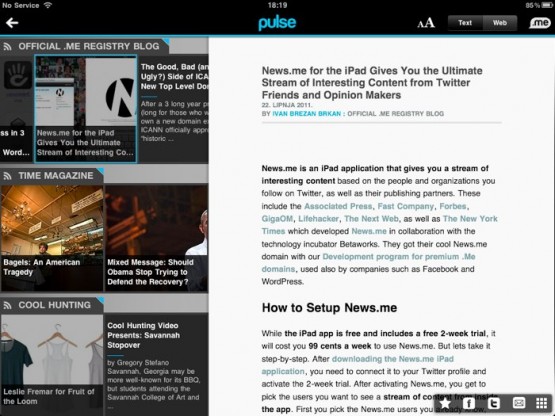
Pulse is organized into pages and sources inside those page. By default you’ll get a number of sources such as Cool Hunting and The Wall Street Journal on one page, and you can add new sources with a button that is buried at the very bottom of an individual page. Why? No idea, but you’ll find it only by manically scrolling to the bottom of the app or reading one of the Pulse hints.
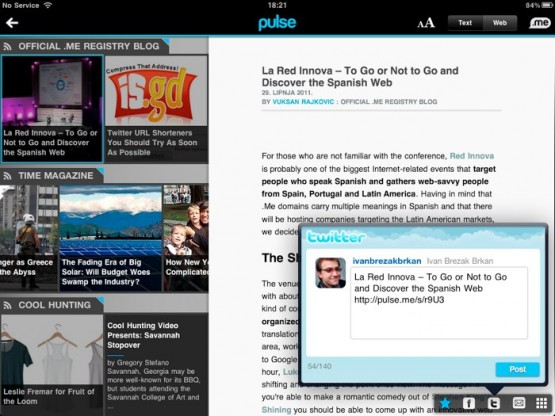
Scrolling through your feeds makes the most sense when you actually open an article in the horizontal view. You can still move through all the sources and their stories. The actual article view is quite well designed, minimalistic and readable. You can choose the font size as well as open the original web page of the article. You’ll also have the option to share a link to the article on Facebook, Twitter or by e-mail with your friends.
Pulse.me
A service with with a .me domain? It must be awesome and personally useful 😉 Pulse.me is Pulse’s simple yet very useful sync service with syncs all the articles you save to your Pulse.me profile. This makes the articles available not only on the various Pulse apps, but also in your browser as a web application.
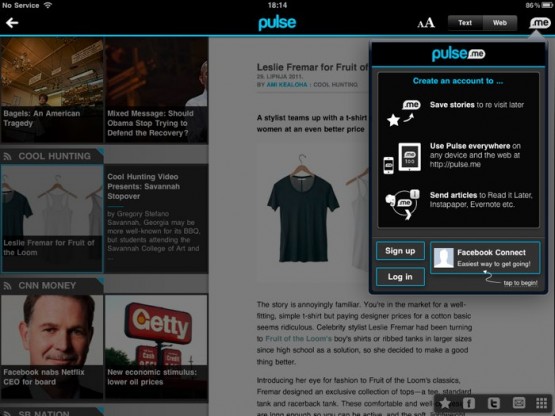
Pulse.me really makes use of its appropriate domain name and you can get your own.me as well. Not only by registering it with one of our registrars, but also when starting an interesting project and getting a .me with our domain Development Program.
But back to Pulse.me. While reading articles is quite enjoyable, it could use a few tweaks to improve its user experience while browsing the content. With an iPhone, iPad and Android app as well as Pulse.me, Pulse could be a really interesting read. Download it and test it out.
