Edit Flow Editorial Calendar for WordPress… and Your Posts Are Planned
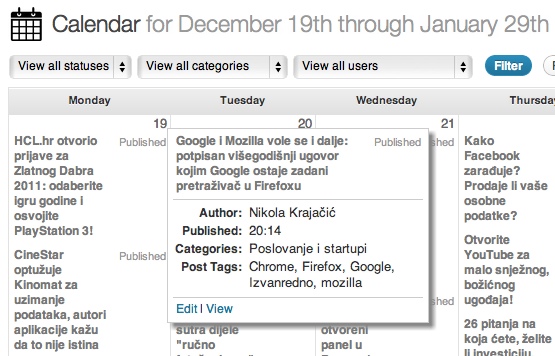
You pitch your editor and she approved your idea. You write the draft post which, after multiple incarnations, ends up in the hands of your editor – she had gotten a notification via email about it. She writes her comments under the edited article and you improve it accordingly. The article is sent for proofreading with a single click. It wasn’t a surprise – the post had been scheduled in the month-by-month editorial calendar for months. All this – in WordPress – with Edit Flow.
While WordPress is a great content management system it lacks advanced editorial features needed for a tight operation, such as a multiple author blog or a team of writers with a number of editors. Edit Flow is a powerful WordPress plugin that adds multiple editorial features, including a calendar, custom story statuses, user groups, editorial comments etc.
You can download Edit Flow 0.7, the new version released a couple of days ago, from their official website. This open source project is led by Daniel Bachhuber (who actually works on WordPress.com VIP), Mo Jangda and Scott Bressler, and they’ve done a fantastic job so far.
Instead of a classic review, I’ll take you through a sample editorial process powered by Edit Flow:
Calendar for Planning Posts
First of all, you need to start planning your articles. In due time, you’ll (hopefully) learn to write articles long before it’s time to publish them. Edit Flow’s Calendar lets you view and add posts on a week-by-week or month-by-month basis.
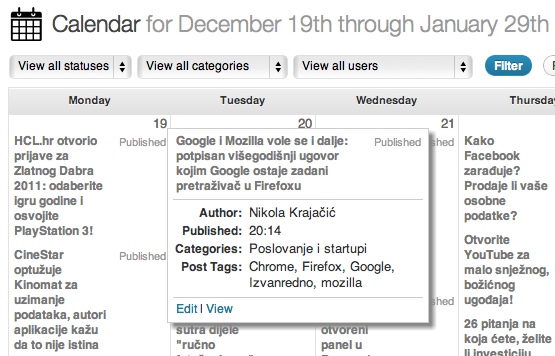
If you want to see just your posts or if you’re an editor someone else’s, you can filter the calendar by a specific author. Categories and statuses work in the same way, but we’ll get to the statuses soon. Don’t worry. In the meantime you can drag and drop posts around in the calendar.
Getting an Article Done Edited
WordPress by default has just a couple of statuses which aren’t actually “functions”. By that I mean the Statuses of posts before they’re ready to be posted, such as “published” and “scheduled”. Edit Flow will add a number of statuses that will tell your team what stage of the editorial process a specific post is in. If you have a proofreading team, you can add two statuses: one that says that the post needs to be edited and the other they can set when tit is.
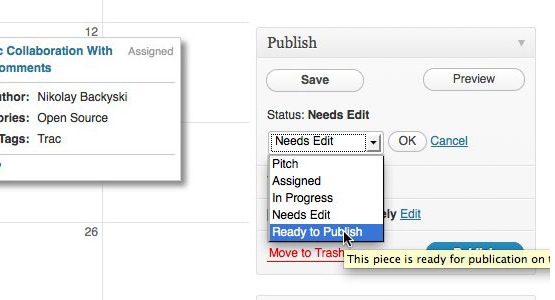
Along the classic content you can add in any WordPress blog, authors and editors can add specific information that is meant just for the team. On one hand, you have editorial comments in which you can talk about a post before it’s written. An editor might suggest a new title or an author might ask if he should change his summary.
Editorial Metadata works in the same way. Want to brief your writers by creating a draft and writing in the number of required works or making it easy for the author to just click a box to be sure an additional photo will be added? That’s it: custom fields for your team.
Are You Sure?
If you want to be sure you have enough posts planned – use Story Budget. It gives you a nice view of all the content your team is planning to add which you’ll use with notifications. Remember the statuses I mentioned just a few paragraphs ago? You can get email notifications not just for them but also any updated content so don’t forget to turn on Notifications.
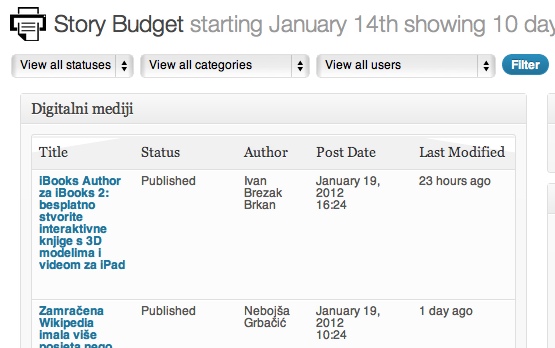
The post was planned, written, edited – organized. Since writing isn’t just a chaotic but very organized and sometimes even lineral process, Edit Flow makes sense. Go on, download it. No, don’t just download it – extend it.
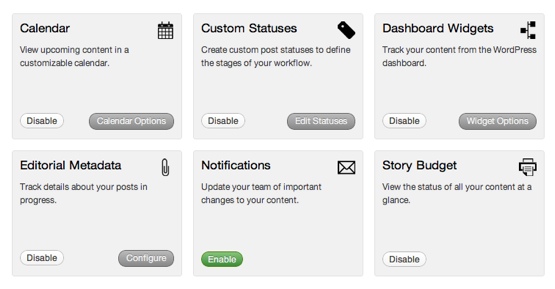
Now you asking yourself why we haven’t written about Edit Flow before – it deserves it. Well, the biggest change for Edit Flow 0.7 is its modular architecture which not only lets you enable or disable specific features (something every piece of software should have in my opinion) but also makes it easy to create new modules that work inside Edit Flow’s framework. For bloggers, writers and media businesses that use WordPress, Edit Flow is the editorial base they can use to power their projects.
